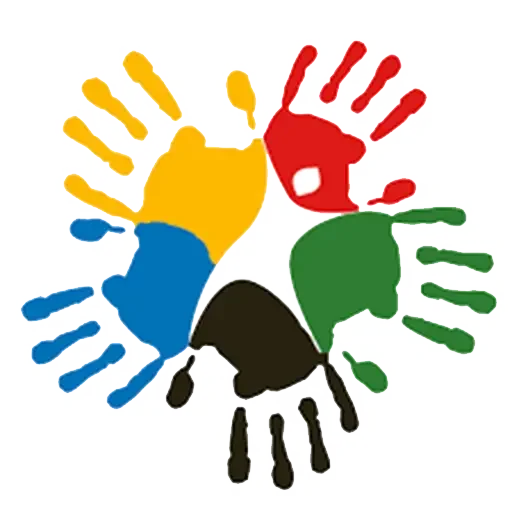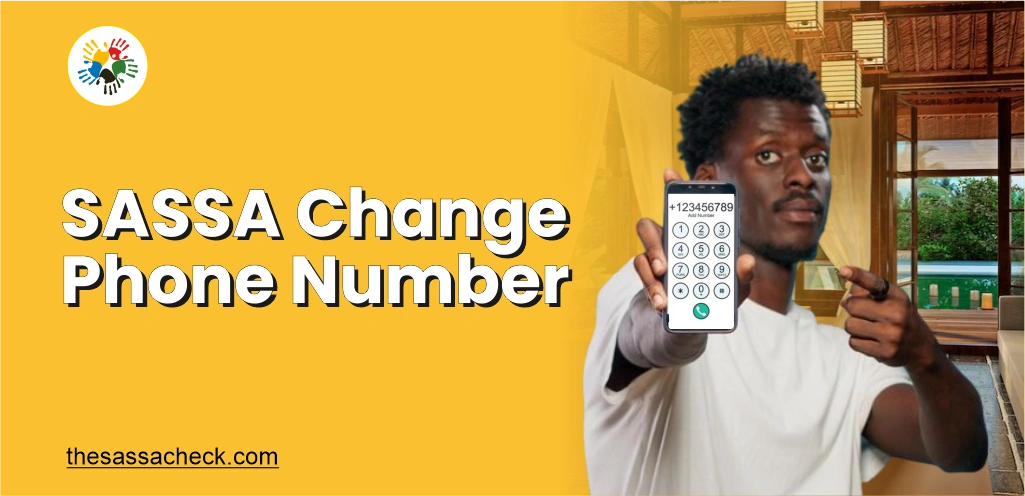
SASSA grants and SRD 350 require a phone number as a very important element. You might encounter the issues that result in SASSA change phone number. An applicant must have a phone number along with their South African ID. Any error in the phone number can hinder your application or payment process. So it’s very important to keep your information up to date.
Don’t worry, as the process of SASSA changing a phone number requires only 1 minute. You must have your ID before this process, as it is a very important element.
Two Reasons for SASSA Change Phone Number
Following two can be the major reasons as to why you need to change your phone number:
Process of SRD SASSA Change Phone Number
For the SASSA change number, the process is very easy and is the same for all the SRD lost phone numbers and the other social grants.
- Visit the SASSA portal to access your SASSA account.
- Enter your 13 digits South African ID number.
- Now enter 6 digits application number provided by the SASSA at the time of grant approval and click Submit
- Select “SASSA Phone Number Change”.
- Here you will provide the phone number to update your contact details for SASSA
- You will receive OTP (One Time Password) via SMS on the phone number you provided for application
- Enter SASSA OTP code and click on “Verify Pin”.
- Now you will receive another message for request confirmation.
- Click on the Submit to verify the SASSA change number.
- SASSA will take 14 days to update the contact details and process grant payments.
Retrieve SASSA Application ID
Visit the SASSA application link and enter your 13 digits South African ID along with your current phone number used for the application. This will help in retrieving your application number, which you have to use for the process of SASSA change phone number online or srd lost phone number.
Common Issues with OTP
You might have network issues. In that case, you can go for some other options that are to SASSA change phone number on WhatsApp:
- Use WhatsApp OTP: Send a message on your SASSA WhatsApp number from your WhatsApp and say “Hi”. SASSA will enlist options. Select the desired option to get OTP code. Provide your reference number and “Submit”. You will receive OTP in seconds.
- Please check that you do not block any messages from unknown numbers on your mobile phone settings.
Tips for Smooth Process of SASSA Change Phone Number
- Double check all the information provided to SASSA.
- Keep track of all SASSA updates and emails.
- Be patient while you face any delay in the process of SASSA Status Check Change Number.
Things to avoid:
Please avoid multiple phone number change attempts, as it can result in delays in your Reapplication process which can be a problem for multiple more issues. So you should be very careful before taking any step.
Stolen Sim Card / SASSA Change Lost Phone Number
In case you lose your mobile phone or your SIM card has been stolen, you need to take immediate steps so it won’t become a problem in your grant application or payments.
- SASSA strictly advises to report it immediately in case of lost or stolen phone number.
- To report your lost or stolen registered number, click on this link: https://srd.sassa.gov.za/sc19/contact
- Enter your ID number and report that your registered phone number for SASSA SRD 350 or any other grant was changed without your permission.
- Confirm with “Yes” or “No”.
- Tap “Yes” and you will get “Successfully submitted unauthorized SASSA SRD change phone number, now report to SASSA.”
Remember!
Log in to your SASSA account and check status. If it says “Record not found,” then contact SASSA helpline at 0800 601 011 to report.